Pomodoro for NotionPaid Feature
Complete Pomodoro Solution for Notion . Embed a Pomodoro timer in your Notion page and save your work directly to Notion Database.
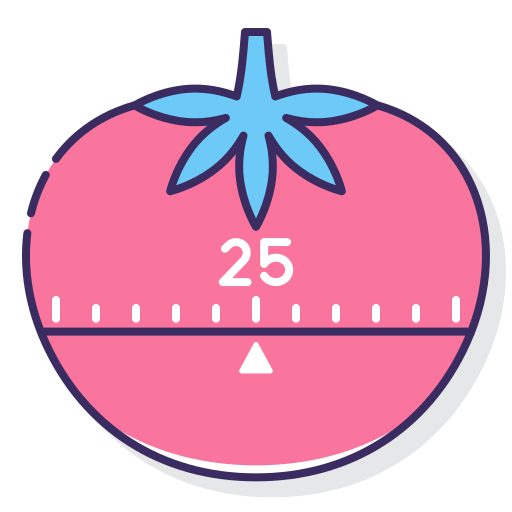
Demo:
Features:
Save to Notion Database
Save your work directly to Notion Database without any manual work.
Sync between devices
Your widget will be synced between devices. Even if you visit the widget from a different device, your timer will be synced.
Customisation
Working on multiple projects? No problem. You can create a category for each project and save your work directly from the widget.
Create pomodoro embed in 3 simple steps:
1. Connect your Notion in settings page.

2. Select Notion page to create database and save your work.

3. Embed your Pomodoro widget in Notion

Please login to create your personal pomodoro widget.